If you’ve ever had an in-depth conversation with a designer, you’ve probably been bombarded by letter combinations like CMYK, RGB, DPI, and odd terms like bleeds and spot colors. We designers throw these terms around all the time, maybe without realizing that not everyone lives and breathes these things like we do.
I’m going to start with decoding just a few basics in this post, namely the acronyms pertaining to color profiles. They are: CMYK, RGB, and PMS.
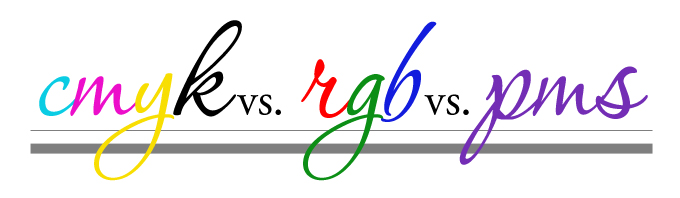
CMYK
Cyan Magenta Yellow Key (black): also called process color or 4-color. This is the color setup used by all professional printers and your home printer, too. I like to call this the ink-based color setup, as that is the medium CMYK is generally in reference to. CMYK is a subtractive color model, meaning that white (the paper color) is achieved by using less ink, and black is achieved by using more ink. All other colors in between are made of of some combination of the different inks. While certain computer programs (mainly in the design field) can handle the display of CMYK images, it is meant for printed pieces rather than digital formats. There are certain colors that CMYK inks can produce which are impossible to represent accurately on a computer screen.
RGB
Red Green Blue: in contrast to CMYK, RGB is an additive color model, meaning that black is the lack of all color and white is produced by combining all colors. This is the color setup that your computer monitor and TV use, as well as all web graphics and online images. For example, all of the graphics and photos on this website are rendered in RGB. I refer to this as the light-based color setup, as it is the setup used by all electronic devices that display color based on pixels made up of light. While home printers and digital presses can print pieces submitted in RGB, the color conversion will not be completely accurate. RGB is meant more for digital/electronic mediums than printed materials. There are certain colors that a computer monitor can display using RGB/light that are impossible to print using CMYK inks.
PMS
Pantone Matching System: contrary to what popular usage of this acronym may imply, in the design world PMS has nothing to do with mood swings. The Pantone Matching System is a series of special, pre-mixed inks that can be used in place of or in addition to CMYK inks. Essentially, a PMS color (often called a spot color) is an ink mixed to a very specific formula based off of 13 base pigments – for this reason, many of the Pantone system’s colors cannot be reproduced exactly by CMYK. It’s like ordering a can of paint and using that to paint your wall, rather than buying 4 different colors of paint (CMYK) and mixing on the wall itself. It’s a much more precise color system, but also generally more expensive to run if you’re using more than one or two spot colors as each ink requires its own plate on the printing press. Pantones are great to use if you need a specialty ink, such as metallic or flourescent, or if the identity standard of your business requires an exact color match every time even if different designers or different printers are handling the work. Pantone makes color swatch books that display how each ink prints on coated or uncoated paper. See the Pantone website.
How do you tell what color profile your image is in? If you have it open in a program like Photoshop, under the Image menu at top is an option for Mode. Simply see whether CMYK or RGB is checked. You can switch between them from that menu as well. You’re not going to have anything in Pantone colors by default, but if you want to use some, click on the foreground color and then select Color Libraries, and that will bring up Pantone options. Without a swatch book to match it to, though, you won’t be able to tell for sure what the final printed piece will look like (particularly with metallic or fluorescent colors).
I hope this helps clear up some of the differences between the different color profiles. Feel free to ask any questions in the comments! And stay tuned for the next Decoding Design where I talk about web design terms. Also, as a reminder, right now you can get 50% a new header or logo for your blog – done in RGB of course. 😉 Happy Monday!









